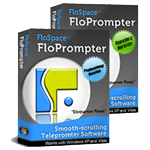FloPrompter Helps Courthouse Stay on Schedule
Mr. D., an IT director for a district courthouse in a Southwestern state, sent me an email today to request a new feature for FloPrompter: continuous loop in the teleprompter player window. I couldn’t image what a courthouse would use FloPrompter for, let alone why they’d want a continuous loop feature, so I gave the IT director a call.
The IT director loves FloPrompter’s smooth scrolling. They had been using a PDF scrolling program before, but it tended to be jerky sometimes and had a few other issues. He said that the courthouse would like to use FloPrompter to share the judges’ daily schedules with the public. They could put the schedules for judges A – G on one segment (or tab page), H – M on another, and so on. If FloPrompter just had a continuous loop feature, he said, then he could simply enter all of the judges’ schedules into a file in the morning, set it on “loop”, and forget it for the rest of the day. That sounds like a perfectly reasonable request — and like it could be really helpful to other folks, as well!
I did some research into what it would take to put this feature into FloPrompter, and I think it would be pretty quick to implement. So even though we just published version 2.3 a few days ago, I’ve decided to schedule version 2.3.1 with the continuous loop feature for this weekend.
Thanks for the great idea, Mr. D., and for helping to make FloPrompter not only the most innovative PC-based teleprompter, but also the most responsive to customer requests! (Well, we would like to think we are, anyways! 🙂 ) Check back next Monday to download version 2.3.1 of FloPrompter with the continuous loop feature.