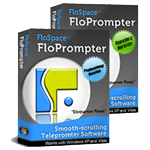FloSpace FloPrompter 2.3 Released!
We’re pleased to announce the release of FloPrompter 2.3!
FloPrompter version 2.3 has so many new features, we probably could have called it “3.0” — but we decided to just increment the number instead. This also means that it’s a free update for all current FloPrompter customers!
The development emphasis for this release was on improving the word processing capabilities of the authoring window, adding a automatic software check capability, and improving integration with Microsoft Word. Check out this list of impressive new features:
- Spellchecking: New for 2.3! FloPrompter supports both live spellchecking (look for little red squiggly underlines under mis-spelled words) and on-demand spellchecking for the entire document. Right-click on a mis-spelled word to see a list of suggestions!
- User Dictionaries: New for 2.3! Along with spellchecking, we’ve implemented user-specific dictionaries so that you can build up a list of words unique to your world. Right-click on a “mis-spelled” word to add it to your personal dictionary.
- Find & Replace: New for 2.3! Now you can look for specific words or phrases. You can replace a single occurrence of a word, and also do global (document-wide) replacements!
- Thesaurus: New for 2.3! Looking for an alternative way to say what you mean? Check the thesaurus for ideas! Right-click on any word to see a list of synonyms.
- Import Microsoft Word: New for 2.3! Now you can import Microsoft Word documents! You can also import HTML files.
- New Export Formats: New for 2.3! What’s better than importing from Word? Being able to export FloPrompter documents into Microsoft Word, Adobe PDF, HTML, and more!
- Automatic Update Checks: New for 2.3! Never lose track of whether a new version is available for FloPrompter. Periodically, FloPrompter will check for updates, or you can click a button to check at any time. And of course, you can turn this feature off, if you prefer, in the Options Dialog.
- Word Processing Improvements: We made major improvements in the word processing abilities of the Authoring Window. Copy and paste are much more robust. Changing text styles (like bold, bullets, or italics) is much faster and stable.
- Minor Tweaks: We also made a few minor tweaks, like suppressing tooltips in the teleprompter player window while it’s automatically scrolling (thanks to a certain minister in West Virginia for that tip!).
In addition to all of the new enhancements, we finally figured out how to fix a very perplexing licensing error that seemed to only occur at schools and government agencies. In short, when someone went to enter a valid license key, the licensing system would say something about the user’s not having sufficient administrator privileges. It drove us all pretty crazy.
Well, thanks to the help of a school in Michigan, we figured out what the issue was. We also learned that this issue affected anyone in a managed information technology environment (for example, where your IT manager gives regular users limited rights to install new software). The solution was to store the FloPrompter license key in a different part of the user’s hard drive than we had been doing before. Current FloPrompter customers don’t have to worry — FloPrompter will automatically move the license key information to the new location so you will not have to re-enter the key.
Update Recommendation: Critical Release. Because this is such a major update in features, including the new automatic update checking capability, we strongly recommend upgrading. If you decide to update, this is, of course, a free update for all FloPrompter customers! FloPrompter customers are always requested to download the latest version on the FloSpace Downloads page.
Many thanks to the customers (and potential customers) who requested these feature enhancements. As you can see, your comments are heard and result in direct improvements to the software!