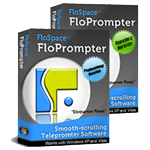Break out the champagne and caviar! The day has finally come!
We’re proud to announce the launch of FloPrompter version 3.0! FloPrompter now comes in two editions: Standard for casual audio/video production uses, and Professional, targeted to audio/video professionals. Learn more about the features available in these two editions at:
www.flospace.com/features.htm
Along with the new edition of the software product, we’ve also re-launched the FloSpace.com web site! We worked with a great graphic designer who put a lovely, professional polish on the site as well as re-organizing all of the content in a much more sensible way. Thanks, Lindsey!
FloSpace is especially pleased to announce that FloPrompter version 2.0 customers may update for FREE to the FloPrompter v. 3.0 Standard Edition! Simply go to the FloPrompter Downloads page, click on the link to download the installer files, and follow the instructions. Easy as pie!
Longtime FloPrompter customers may also notice the new Store page. We’ve redesigned the Purchase page to include information not only about FloPrompter software, but also to show related products. The long list of interesting related products are not limited to just the remote control devices (wireless presenters & foot switches) we’re often asked about, but also include the cool See Eye2Eye prompting device and lots of good books.
As you may have noticed, these blog pages haven’t participated in the love yet, but we’re planning on migrating the blog to the new design sometime in the next couple of weeks. Soon!
We hope you enjoy the FloPrompter version 3.0, regardless of edition. As always, we’re eager to hear your feedback, testimonials, and feature requests!
feedback@flospace.com