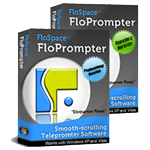Hello, folks!
Well, it’s been a long, hard technical road to figure out how to make the Mirrored Text feature work on FloPrompter. We’ve been focused on this trying to figure out how to implement this feature for, well, quite awhile! And the good news is that we’ve finally hit upon a solution that works great.
Here’s a quick recap…
When we created FloPrompter, we set about trying to make the best software teleprompter on the market — and at an affordable price point. Considering that we’re now in the 21st Century, it was key for the product to support richly formatted text. (Why don’t those other products support bold, italics, bullets, and color??) Naturally, it had to support smooth scrolling. It was the first and only software teleprompter to innovate tabbed pages to help our customers organize their programs into “broadcast segments.” We even introduced spell checking and a thesaurus, features unheard of for this price point. But perhaps most importantly, we wanted it to support reversed text so our customers could reflect the text off a mirrored surface — a key feature for professional video studios.
The good news is that we were able to achieve all of those features last year — except mirrored text. Mirrored text has proven quite a little technical challenge. But we said, bring it on! We like a good challenge, and we’ll figure it out!
And figure it out, we did!
Not on the first try. Nor the second. But don’t they say that the third time’s the charm?
So we found a solution which offers very good performance for mirrored text. But just to make sure it works well out there in the world beyond the confines of our test computers, we’d like to solicit a few brave souls to be beta testers. In appreciation for their help, all beta testers will receive discounts off future purchases of FloSpace FloPrompter. One lucky beta tester will receive a coupon for a free license! Plus, we have a few FloSpace t-shirts knocking around the office, so beta testers will also be offered a free t-shirt (from the remaining stock).
So if you would like to be considered for the FloSpace FloPrompter mirrored text beta program, here’s what to do:
- Send an email to sales@flospace.com. Clearly state in the Subject line: FloPrompter Mirrored Text Beta Program.
- In the body of the message, tell us your computer’s make and model number, and which version of Microsoft Windows it runs. For example: “My computer is a Dell Inspiron 6000 laptop running Windows XP.”
- Tell us whether you have administrator rights on your computer. For example, “We’d like to install the beta on a computer in our school’s computer lab. Students cannot install software, but I have admin rights and can install it.” Another example might be, “Um, this is my personal computer. I don’t know what admin rights are, but I can install software my own software.”
- And don’t forget to tell us why you want to join the beta program!
- Deadline for submissions: Friday, May 16, 2008, at midnight.
Send us your email today because space in the beta program is limited!
(And by the way, sending us an email won’t put you on any sort of spam list. We don’t share email addresses, and we rarely send out product newsletters. I think we sent out 1 newsletter in 2007. I doubt that we’ll send any out in 2008, either, except to those folks who explicitly requested to be notified when the mirrored text feature was ready.)